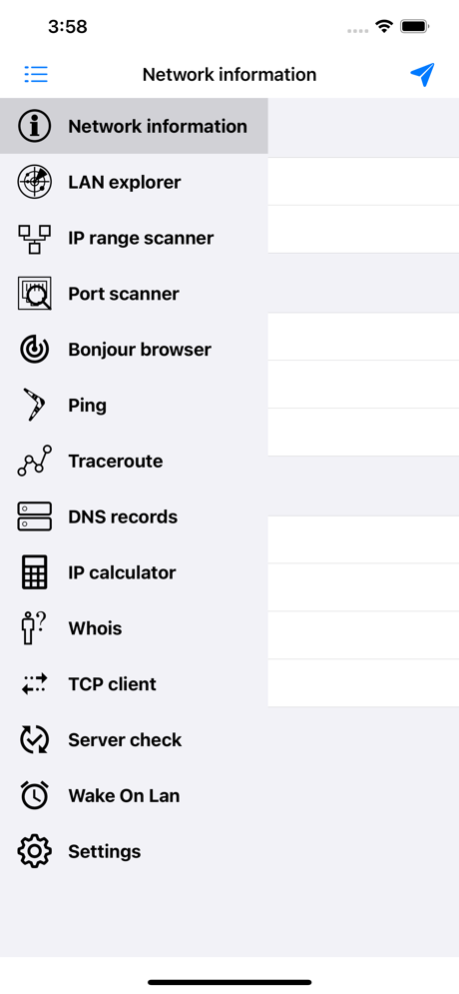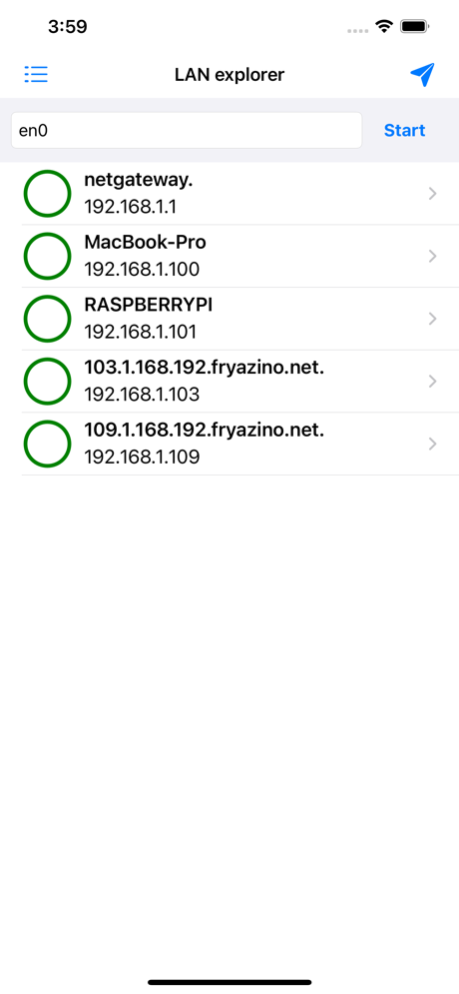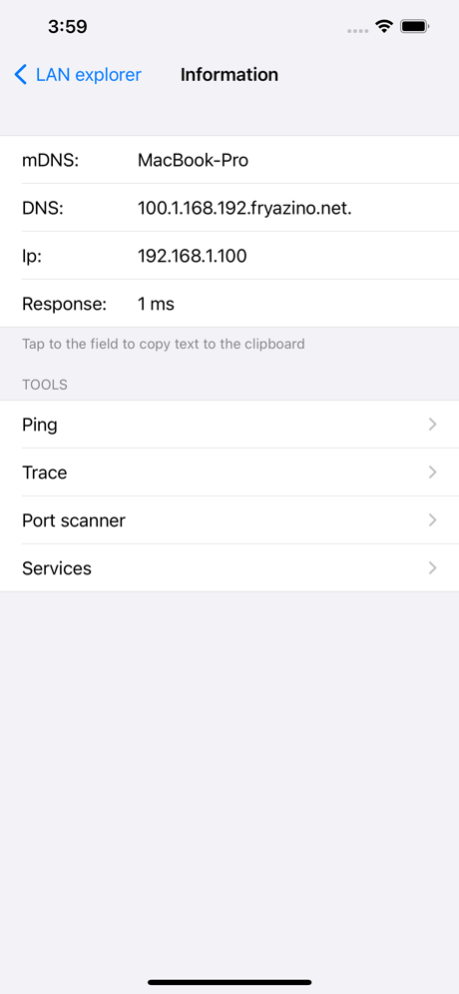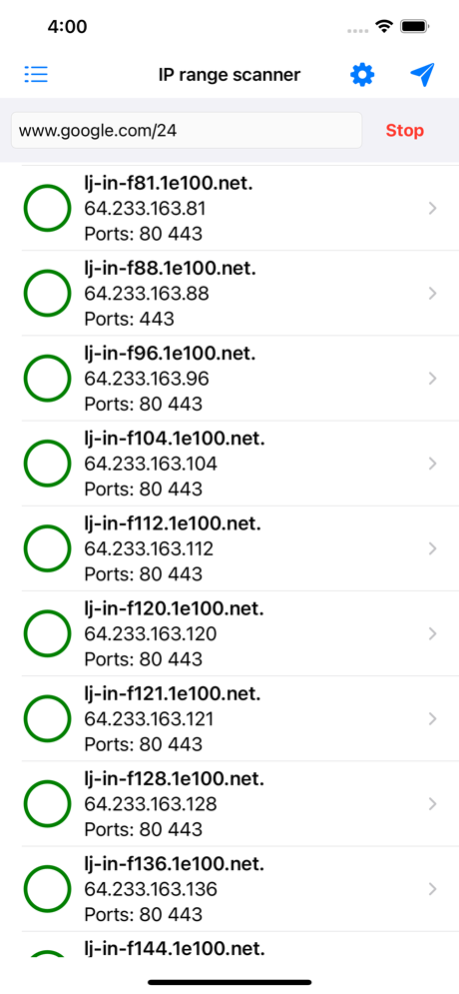NetTools - Network Utilities 1.0.2
Free Version
Publisher Description
Network tools, those must have every system administrator
Common tools for network diagnostics right in your pocket. This app allows to explore lan and external networks, check internet connection or servers availability with using your phone. The following tools are currently available:
1) Network information - displays external ip and detailed info about internet connection..
2) LAN explorer - will find all devices in local network.
3) IP range scanner - search hosts by ip range, allows to dynamically check ports and filter hosts by opened ports.
4) Ping - easy way to check internet connection.
5) Traceroute - displays route to the host.
6) Port scanner - check ports in selected range, supports TCP and UDP protocols.
7) DNS records - find DNS records for selected domain.
8) Whois - displays information about domains owner.
9) Server check - checks availability of selected servers (supported methods: ping, tcp, http, https)
10) Wake On Lan - wake up machine by network.
11) TCP client - may be used for testing of servers those use text protocols (HTTP, whois, ...)
12) IP calculator
App interface allows to use several tools in one moment, call tools from each other and also share result of their working or copy it to the clipboard.
Every tool has multiple settings - IP scanner supports several modes. Ping and Traceroute can work with ICMP and UDP protocols. Also app allows to enter manually DNS servers those will be used by tools in the settings.
Mar 23, 2022
Version 1.0.2
-Bugfixes and optimization
About NetTools - Network Utilities
NetTools - Network Utilities is a free app for iOS published in the System Maintenance list of apps, part of System Utilities.
The company that develops NetTools - Network Utilities is Oleg Gutlyanskiy. The latest version released by its developer is 1.0.2.
To install NetTools - Network Utilities on your iOS device, just click the green Continue To App button above to start the installation process. The app is listed on our website since 2022-03-23 and was downloaded 1 times. We have already checked if the download link is safe, however for your own protection we recommend that you scan the downloaded app with your antivirus. Your antivirus may detect the NetTools - Network Utilities as malware if the download link is broken.
How to install NetTools - Network Utilities on your iOS device:
- Click on the Continue To App button on our website. This will redirect you to the App Store.
- Once the NetTools - Network Utilities is shown in the iTunes listing of your iOS device, you can start its download and installation. Tap on the GET button to the right of the app to start downloading it.
- If you are not logged-in the iOS appstore app, you'll be prompted for your your Apple ID and/or password.
- After NetTools - Network Utilities is downloaded, you'll see an INSTALL button to the right. Tap on it to start the actual installation of the iOS app.
- Once installation is finished you can tap on the OPEN button to start it. Its icon will also be added to your device home screen.